The newest registered user is bitaacademy
Our users have posted a total of 44248 messages in 6532 subjects

WORLD CLOCK
fix cpu running 100% on internet
Valley of the Sun Casual Club :: TODAY'S TECHNOLOGY TIPS FROM THE DOCTOR OF TECHNOLOGY AZDEWARS 143 TOPICS inside
 fix cpu running 100% on internet
fix cpu running 100% on internet
My topic today is about CPU buried at 100% after opening ANY browser. I will share an exclusive Registry script which will tweak a few internal settings of Windows OS to optimize your system performance and to add a few extra features.
This Registry script can be used in Windows XP, Windows Vista, Windows 7, Windows 8, Windows 10 and later OS without any problem.I assure you it'll not harm your system in any way and its completely safe to apply.
STEP 1: Copy following code and paste in Notepad. Save the file with the name "Tweaks.reg" (including quotes) and then run the file. It'll ask for confirmation, accept it:
STEP 2: Restart your system to take effect and get ready to experience super fast Windows.Windows Registry Editor Version 5.00
[HKEY_CLASSES_ROOT\AllFilesystemObjects\shellex\ContextMenuHandlers\Copy To]
@="{C2FBB630-2971-11D1-A18C-00C04FD75D13}"
[HKEY_CLASSES_ROOT\AllFilesystemObjects\shellex\ContextMenuHandlers\Move To]
@="{C2FBB631-2971-11D1-A18C-00C04FD75D13}"
[HKEY_CURRENT_USER\Control Panel\Desktop]
"AutoEndTasks"="1"
"HungAppTimeout"="1000"
"MenuShowDelay"="8"
"WaitToKillAppTimeout"="2000"
"LowLevelHooksTimeout"="1000"
[HKEY_CURRENT_USER\Control Panel\Mouse]
"MouseHoverTime"="8"
[HKEY_CURRENT_USER\Software\Microsoft\Windows\CurrentVersion\Policies\Explorer]
"NoLowDiskSpaceChecks"=dword:00000001
"LinkResolveIgnoreLinkInfo"=dword:00000001
"NoResolveSearch"=dword:00000001
"NoResolveTrack"=dword:00000001
"NoInternetOpenWith"=dword:00000001
[HKEY_LOCAL_MACHINE\SYSTEM\CurrentControlSet\Control]
"WaitToKillServiceTimeout"="2000"
If you don't want to create the registry file manually, you can download a ready-made Registry script using following link. Download the ZIP file, extract it and you'll get the REG file:Download Ready-Made Registry Script
Download Registry Script File to Make Windows Faster
An uninstallation Registry script is also available in the ZIP file to restore default settings.
If you are worried what this registry script is going to do in your system, here is a description of all the tweaks included in the file:Tweaks Description
- Adds "Copy To" and "Move To" options in files and folders context menu, so that you can easily copy and move them to other locations.[HKEY_CLASSES_ROOT\AllFilesystemObjects\shellex\ContextMenuHandlers\Copy To]
@="{C2FBB630-2971-11D1-A18C-00C04FD75D13}"
[HKEY_CLASSES_ROOT\AllFilesystemObjects\shellex\ContextMenuHandlers\Move To]
@="{C2FBB631-2971-11D1-A18C-00C04FD75D13}"
AutoEndTasks - Forces Windows to automatically end user services when the user logs off or shuts down the computer. It'll prevent the "Closing apps and shutting down, This app is preventing shutdown" screen from appearing. Check this topicfor detailed info.
HungAppTimeout - Reduces system waiting time before killing user processes when the user clicks on "End Task" button in Task Manager.
MenuShowDelay - Decreases menus show delay time, it'll make the menus show faster upon clicking.
WaitToKillAppTimeout - Reduces system waiting time before killing user processes when the user logs off or shuts down the computer.
LowLevelHooksTimeout - Reduces system waiting time before killing not responding services.
MouseHoverTime - Reduces popup delay time to show popup description faster when you move mouse cursor over an item.
NoLowDiskSpaceChecks - Disables the low disk space check so that you don't get the annoying low disk space notification in system tray.
LinkResolveIgnoreLinkInfo - Prevents Windows from wasting time in searching for a program which no longer exists in your system when you try to open its shortcut.
NoResolveSearch - Prevents Windows from searching for the disk drive to resolve a shortcut.
NoResolveTrack - Prevents Windows from using NTFS file system's tracking feature to resolve a shortcut.
NoInternetOpenWith - Disables "Search on Internet" prompt in "Open with" window so that you can directly see available programs list.
WaitToKillServiceTimeout - Reduces system waiting time before stopping services when the services are notified about shut down process.
The best results came by PERFORMING DISABLE AUTOMATIC UPDATEs service TEMPORARILY either via "msconfig" using run command or admin tools....services
john azdewars
 Similar topics
Similar topics» Possible Causes for CPU Running at 100%
» Internet Archive
» CLASH # 32
» THE INTERNET LIBRARY
Valley of the Sun Casual Club :: TODAY'S TECHNOLOGY TIPS FROM THE DOCTOR OF TECHNOLOGY AZDEWARS 143 TOPICS inside

 Events
Events






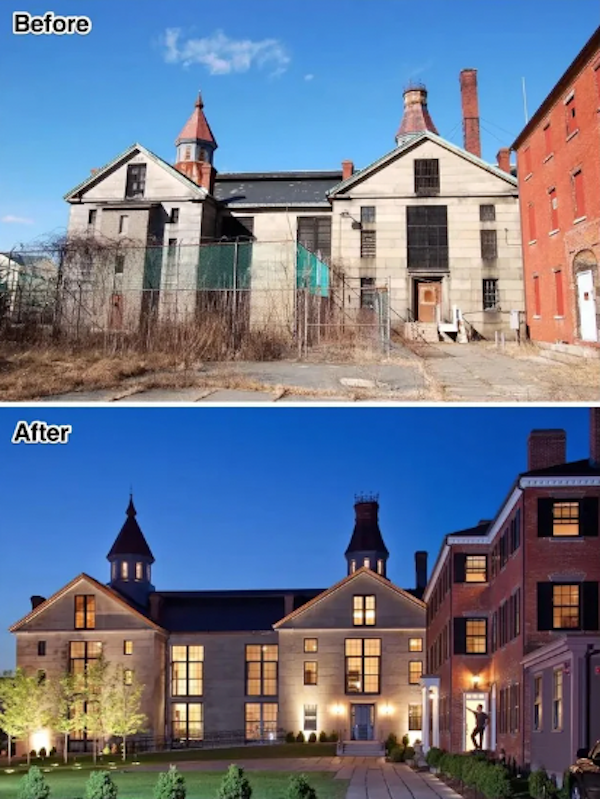
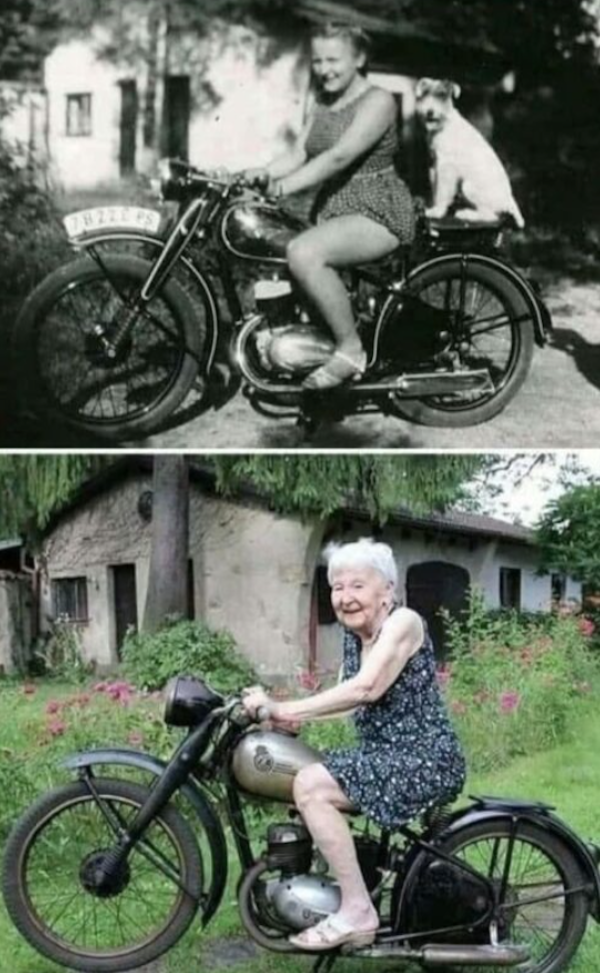























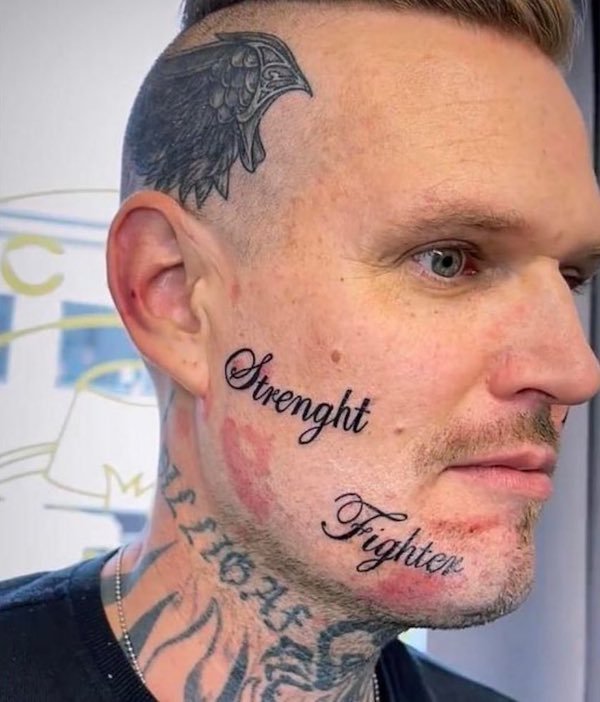

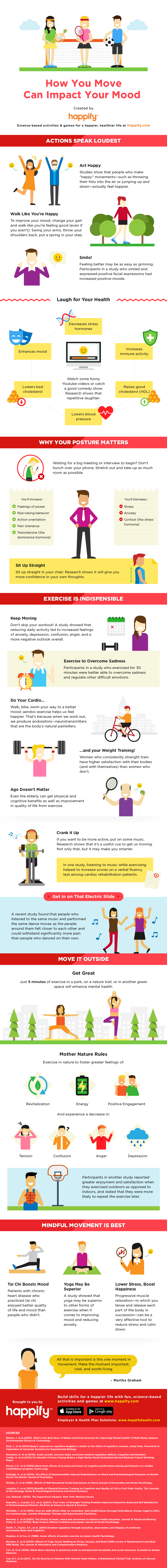







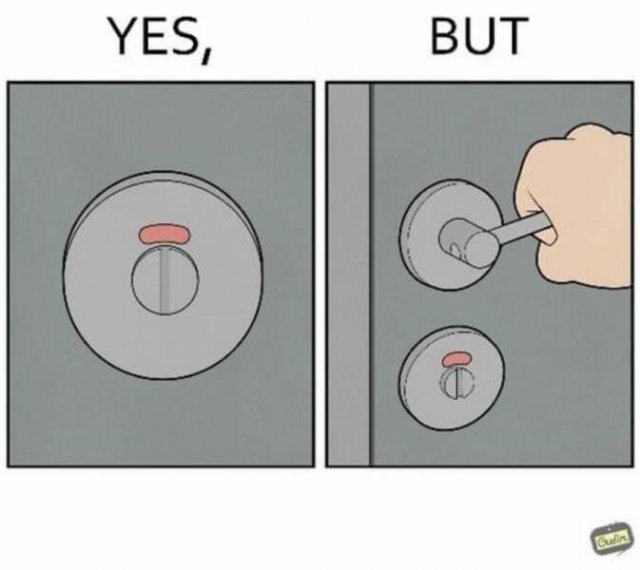

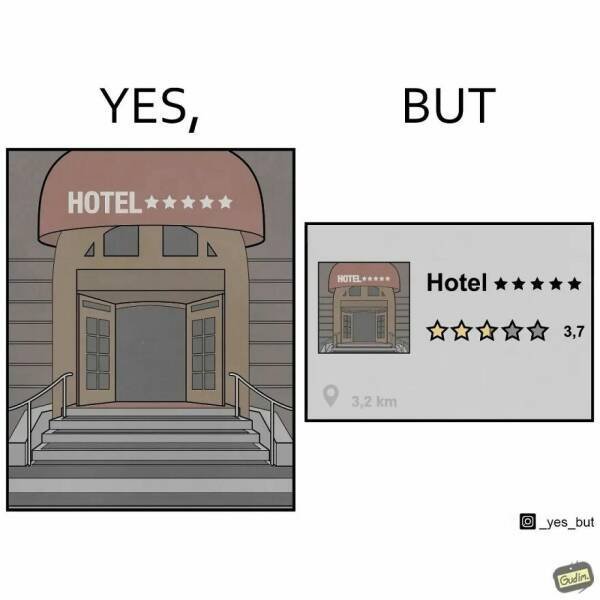
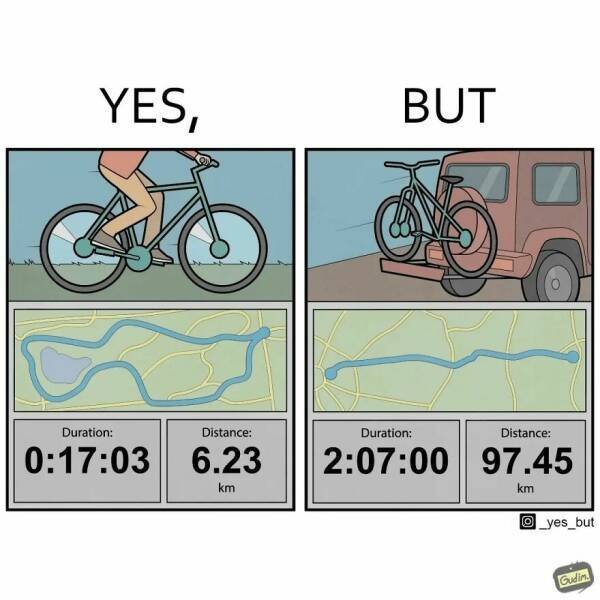
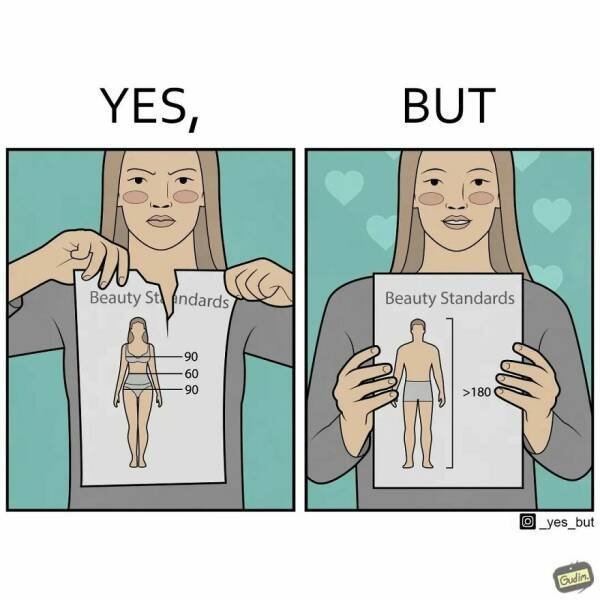
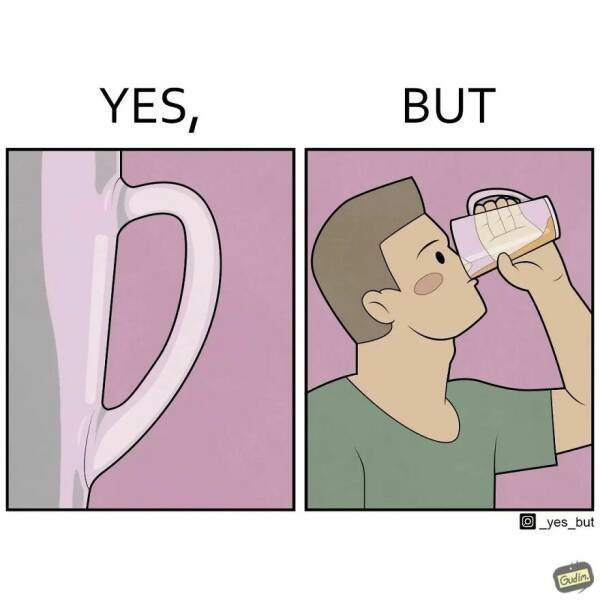
















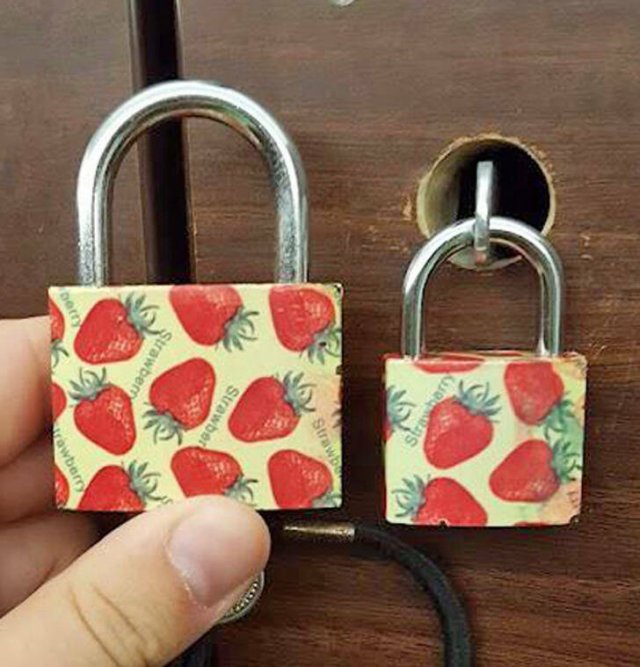








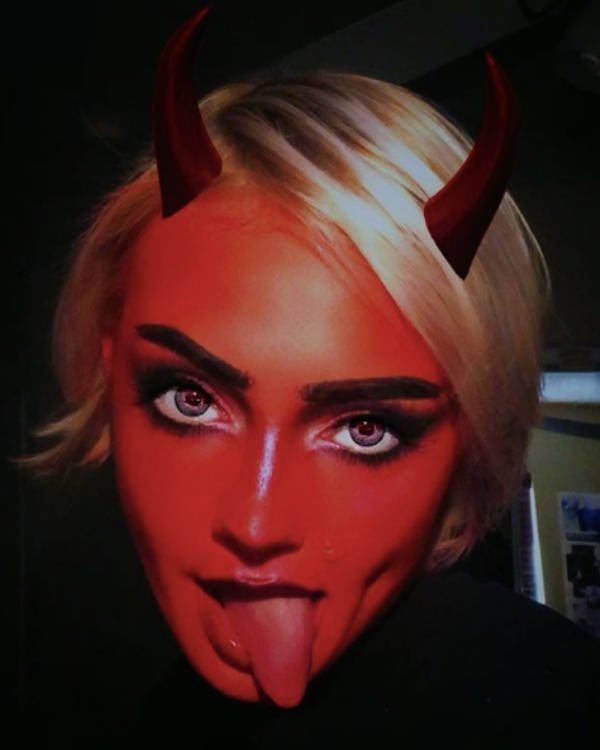






» MEME CELEBRITY...15
» BEFORE & AFTER
» MEMEHARBOR...3
» GIRL FISHING
» HISTORY FACTS * 7 Ways the Year 1968 Changed America *
» WISE TRIVIA QUIZ *Ice hockey is the official sport of which US state? *
» WISETRIVIA ANSWER PAGE
» Word Genius Word of the day * digerati *
» NEW GUEST COUNTER
» APRIL NATIONAL CELEBRATION DAYS APRIL 18 2024
» QUIZ TREAT QUIZ *What are people born in the 50s called? *
» QUIZ TREAT ANSWER PAGE
» National Today * Blah Blah Blah Day – April 17, 2024 United States *
» APRIL NATIONAL CELEBRATION DAYS APRIL 17 2024